Log iOS method arguments with Frida
2016年09月21日What is Frida?
Frida is a reverse engineering tool that can be used for dynamic code instrumentation. Frida works by injecting a JavaScript engine and console into a live process. With Frida, it’s possible to dynamically expose and change behavior in memory, functions, and the recently added Objective-C runtime using JavaScript. Frida is available for debugging jailbroken iOS devices, along with native Linux, Windows, Mac, and Android processes. This is a short guide to hook an Objective-C method with Frida, logging method arguments to the console.
Frida setup
The first step is to follow Frida’s iOS tutorial to ensure that Frida can communicate with your iOS device. The major steps are to:
- Install Frida on your computer
- Install Frida on your jailbroken iOS device through Cydia
- Test that Frida can communicate with your iOS device over USB
$ frida-ps -U
PID Name
--- ----------------
597 Audible
480 Camera632 Downcast
563 LINE133 Mail
601 Messenger
666 Settings...
Identify Objective-C method
For this example I’m injecting Frida into an app called LINE, an instant-messaging app from Japan. I used the Hopper dissasembler to find a method in LINE I was interested in examining, [MessageViewController sendMessageWithText:]

Use Frida to identify the underlying function in-memory:
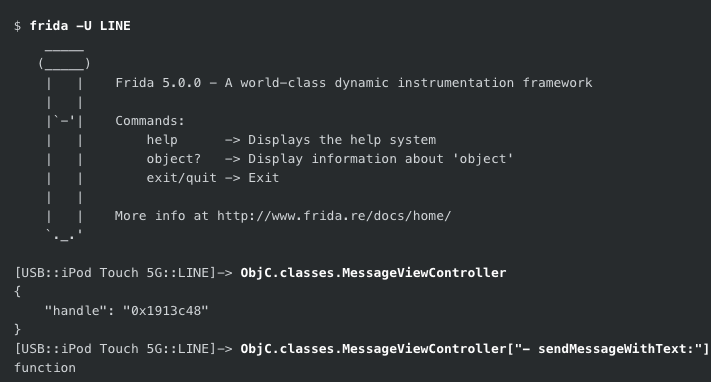
Write Interceptor script to attach to method
Create a file called interceptSendMessage.js to hold the method-injecting data:
var sendMessage = ObjC.classes.MessageViewController["- sendMessageWithText:"];
Interceptor.attach(sendMessage.implementation, {
onEnter: function(args) {
// args[0] is self
// args[1] is selector (SEL "sendMessageWithText:")
// args[2] holds the first function argument, an NSString
var message = ObjC.Object(args[2]);
console.log("\n[MessageViewController sendMessageWithText:@\"" + message.toString() + "\"]");}
});
Run the script
To tell Frida to connect to the LINE app on an iOS device over USB and run the script ininterceptSendMessage.js , run this command:
$ frida -U -l interceptSendMessage.js LINE
After Frida has attached to the process, try sending a message:
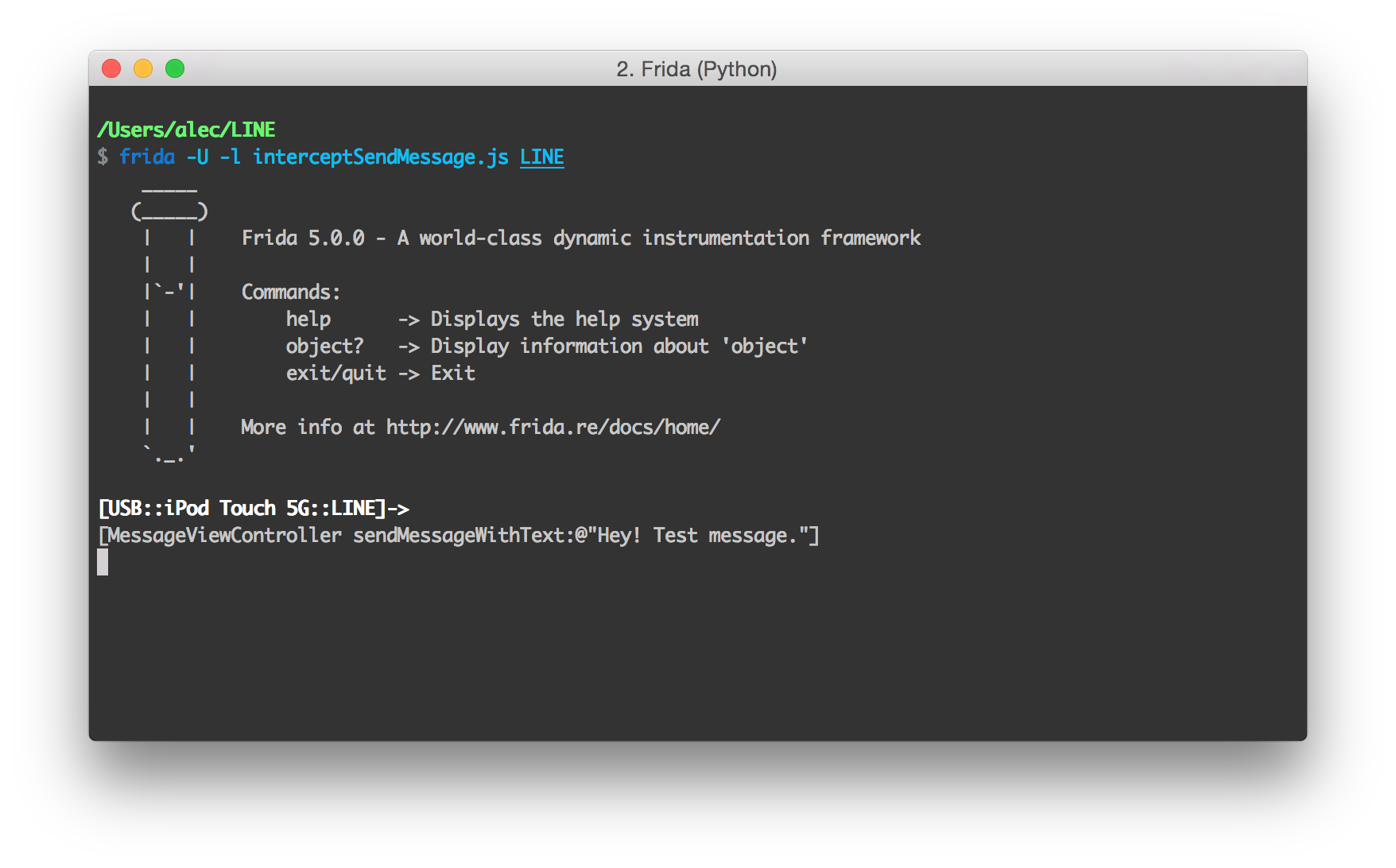
Modifying arguments in Interceptor
It’s easy to dynamically modify arguments with Frida too. Here’s an example script that will append the string: “ :)” to the first method argument to MessageViewController’s sendMessageWithText:
var sendMessage = ObjC.classes.MessageViewController["- sendMessageWithText:"];
Interceptor.attach(sendMessage.implementation, {
onEnter: function(args) {
var message = ObjC.Object(args[2]);
var modifiedMessage = message["- stringByAppendingString:"](" :)");
args[2] = modifiedMessage;}
});
origin: (http://www.mopsled.com/2015/log-ios-method-arguments-with-frida/)